
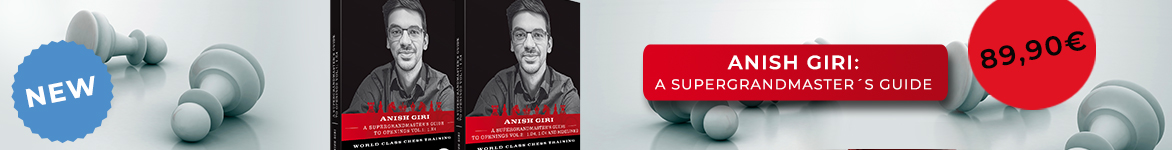

ChessBase 17 - Mega package - Edition 2024
It is the program of choice for anyone who loves the game and wants to know more about it. Start your personal success story with ChessBase and enjoy the game even more.
A number of readers have asked about moving and managing databases within the cloud, as well as exporting games into PGN. Want to learn how to download a database or game in PGN, and import it into a Cloud database, whether just a game, or a hundred? It is all possible even if you use Macintosh or Linux.
How-to video of Cloud (part 2)
We hope you enjoy it!
ChessBase Account Premium annual subscription
At the airport, in the hotel or at home on your couch: with the new ChessBase you always have access to the whole ChessBase world: the new ChessBase video library, tactics server, opening training App, the live database with eight million games, Let’s Check and web access to playchess.com
| Advertising |